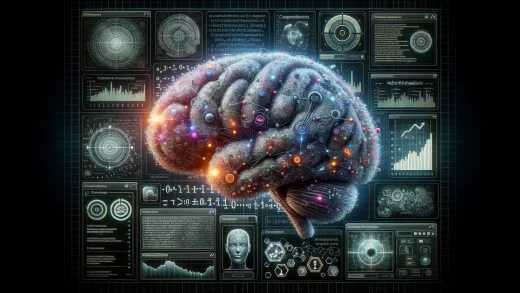Understanding Augmented Reality in Mobile Apps
What Makes Augmented Reality So Magical?
Imagine pointing your phone at a blank wall and suddenly seeing a vivid piece of art jump to life. That’s the essence of augmented reality (AR). It takes what’s real and layers something extraordinary over it—turning everyday moments into interactive experiences. This isn’t some distant sci-fi dream; it’s happening now, right in the palm of your hand through mobile apps.
AR transforms your camera into a portal for discovery. From trying on virtual sunglasses to placing a 3D couch in your living room, AR blurs the lines between digital and physical spaces. It feels futuristic but also surprisingly personal, like tech that truly “gets” you. Want to see the stars mapped out just by pointing your phone to the night sky? Done. Curious how that tattoo design would actually look? Easy.
Here’s why AR is stealing the spotlight in mobile apps:
- Immersive storytelling: Imagine exploring a museum where artifacts come alive at your touch.
- Functional magic: Think navigation apps projecting arrows onto the real world to guide you.
It’s not just tech—it’s pure enchantment dressed as utility.
Impact of Augmented Reality on User Experience

Transforming Engagement Through Immersive Interaction
Imagine opening an app, and instead of tapping a flat screen, you’re actively engaging with virtual objects as if they exist in your real world. That’s the magic of augmented reality (AR). It doesn’t just enhance user experiences—it redefines them entirely. With AR, apps are no longer static tools; they become captivating journeys.
The impact? Immersion that feels personal. Think about furniture shopping: instead of guessing if that sofa will fit, you can drop it into your living room virtually through an app like IKEA Place. Or, picture learning anatomy by visualizing 3D organs floating before your eyes—far more memorable than staring at a textbook diagram.
- Personalized content: AR adapts to your environment, tailoring experiences that feel crafted just for you.
- Instant connection: Users relate better when digital assets interact directly with their surroundings.
This depth makes users linger, explore, and come back for more. AR doesn’t just raise expectations; it sets new standards for engagement. When designed thoughtfully, it transforms apps from functional utilities into unforgettable companions.
Design Principles for AR-Enhanced Mobile Apps

Crafting User-Centric AR Experiences
Designing for augmented reality isn’t just about throwing virtual objects into a real-world view—it’s about creating an experience that feels seamless, intuitive, and downright magical. When users launch your app, they should feel as if the boundaries between their phone screens and reality dissolve. Sounds dreamy? It absolutely is—but it requires careful attention to detail.
First things first: **keep it simple but significant**. Too many virtual elements can overwhelm and confuse users. Prioritize clarity by ensuring that AR elements enhance—not obscure—the real world. Think of those perfectly placed navigation arrows in an AR travel app or how a virtual couch “fits” snugly in your living room without overpowering the scene.
When designing interactions, make them natural. For instance:
- How would someone naturally rotate a virtual object—by pinching their fingers, right?
- What about scaling it? A simple “spread fingers apart” gesture might feel intuitive.
Consider spatial audio too! When sound matches the placement of objects—like a buzzing bee that gets louder as it “flies” closer—it makes the AR world feel alive. Details like these elevate the experience from cool to unforgettable.
Blurring Lines Between Real and Virtual
Let’s talk visuals. Your AR design should respect the user’s environment. That means ensuring **lighting and shadows feel authentic**. If your virtual flower vase casts a shadow in the wrong direction or doesn’t adjust to the lighting in a dimly lit room, the illusion will shatter instantly. No one wants their AR moment ruined by a glaring inconsistency.
Another pro tip? Don’t forget **depth perception**. The human brain is quick to pick up mismatched scaling or awkward layering. Use visual cues like blur for distant objects or sharpness for ones closer to the viewer. This lends an air of realism and lets users fully immerse themselves in the magic you’re building.
Ultimately, designing for AR isn’t about *adding more*—it’s about understanding how people interact with the world and baking that brilliance into your app. Make it fluid. Make it fun. And most importantly, make it meaningful.
Challenges and Solutions in AR Mobile App Development
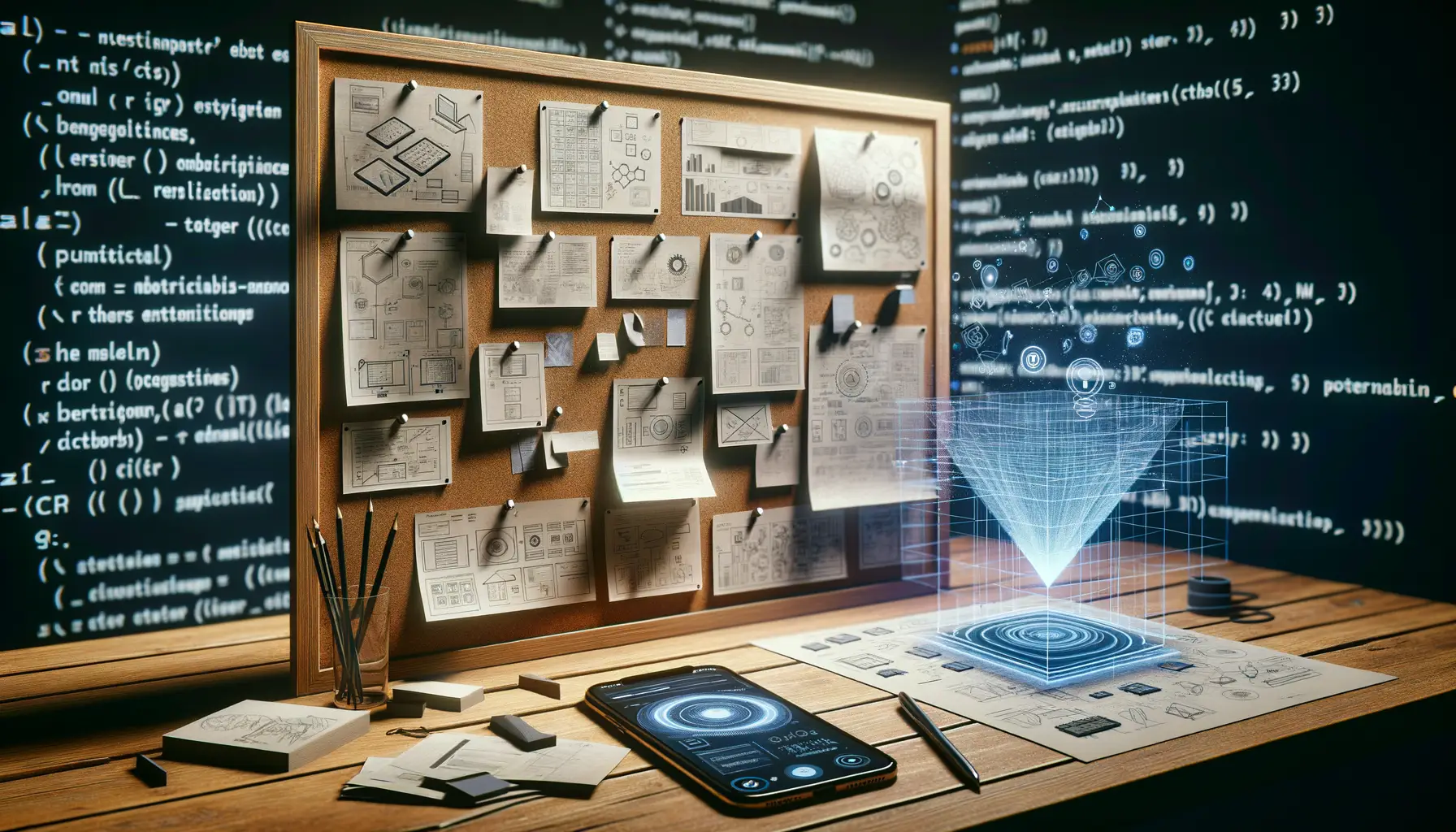
What Makes AR Development a Unique Puzzle?
Creating an AR mobile app is like climbing a mountain with unpredictable weather—exciting, but full of challenges. For starters, ensuring the app performs seamlessly across various devices can feel like juggling flaming torches. Different phones have different screen sizes, processing power, and camera quality, which complicates maintaining consistent functionality.
Then, there’s the issue of precision in AR tracking. Imagine pointing your phone at a table to see a virtual chair, only for that chair to wobble or float mid-air. Awkward, right? Developers must fine-tune environmental mapping algorithms to avoid such cringe-worthy moments.
Hardware limitations bring another curveball. While some high-end smartphones can handle intense AR graphics, others lag behind, leaving their users frustrated. Overcome this by optimizing visuals and balancing performance with visual fidelity.
- Battery drain: Intense AR features can guzzle power like a thirsty traveler in the desert.
- Integration hiccups: Adding AR to existing apps often creates compatibility headaches.
Turning Challenges into Triumphs
The good news? Every challenge has its counterstrategy. Use frameworks like ARKit (iOS) or ARCore (Android) to simplify development. Strong GPU optimization can tackle battery issues, while lightweight 3D assets keep speed intact without sacrificing beauty. Collaboration between designers and developers ensures both tech reliability and user joy—like a perfectly synchronized band. The result? Magic in your hands.
Future Trends of AR in Mobile App Design

The Rise of Immersive Interfaces
Picture this: a world where your phone doesn’t just sit in your pocket but becomes a window to entirely new realms. That’s the magic of augmented reality, and its future in mobile app design is nothing short of exhilarating. One of the most fascinating trends we’re diving into is the rise of immersive, gesture-based interfaces. AR isn’t just about swiping anymore – it’s about creating apps that respond to how you move, where you look, and even the expressions you make. Think apps that can map your living room through your camera and let you literally “drag and drop” furniture with a pinch of your fingers.
- Hand-tracking technology: Say goodbye to touchscreens – your hands are the controllers.
- Context-aware interactions: Apps that understand where you are, what you’re doing, and adapt in real time.
From Casual Tools to Life-Changing AR Experiences
Here’s where it gets mind-blowing: AR is transitioning from playful gimmicks to genuinely transformative experiences. Imagine fitness apps that overlay your workout routine in your living room or language learning apps that make objects around you part of your lesson. Even healthcare is stepping in – soon, you might have a mobile AR guide walking you through exercises for physical therapy! Personalization will be the key driver here. These apps won’t just serve content; they’ll mold it specifically for *you*, reacting as if they truly know your preferences and needs.
The future of AR in mobile apps? It’s not just evolving – it’s an adventure waiting to unfold.